
The Linksys Velop is the latest in a rapidly growing line of mesh, or "whole home" Wi-Fi systems from the likes of Google, Netgear, and Ubiquiti. Like its competitors, Velop is designed to help remove the dreaded dead spots that plague a home wireless network, ensuring that you've got complete coverage whether you're sat right next to the router, or you've retreated to the garden shed for a spot of well-deserved me time. All you have to do is stick an extra Velop router (or "node" in Linksys speak) in the room with poor coverage, and hey presto, you've got faster Wi-Fi.
Where the Velop differs, aside from in its monolithic stature, is in its technical chops. Velop is the only consumer-focused mesh Wi-Fi system to offer tri-band connectivity—which provides a dedicated wireless link between each router in addition to the two required for devices to connect to it—alongside the option for a Ethernet-based wired backhaul and dynamic channel selection, the latter minimising interference from neighbouring Wi-Fi networks.
Such tech doesn't come cheap. Velop starts at £199 (~$230 in the US) for a single router, which is around £50 more than comparable standalone routers, and £199 more than the free router typically bundled in with home broadband packages. The price rises to £349 (~$380 in the US) for the all-but-mandatory twin pack, and to an eye-watering £499 (~$530 in the US) for a triple pack. Other mesh systems sell for similar prices, although, Velop's swankier tech and (mostly) user-friendly setup process makes it the more appealing option.
How appealing depends on the size of your home, and just how much you value reliable Wi-Fi. Velop can make a dramatic difference to a home network—but not everyone will see the benefit.
Wi-Fi for beginners?
Setting up Velop is either relatively straightforward or painfully frustrating, depending on your current broadband setup.
Inside the box are the Velop nodes, accompanying power adaptors, and a single flat Ethernet cable. The small white nodes with a single status light up top are inconspicuous enough, if not the design triumph Linksys wants them to be, and oddly look better from the mesh-covered back rather than the plain front. Their small footprint does at least make them easy to fit onto a tightly packed shelf or tabletop, though.

Less thought was put into the square, bulky design of the power adaptors that spread out wider than a standard plug socket. If you plan on using the Velop adaptor with a multi-plug extension, don't expect to be able to plug anything else in next to it.
Don't expect to plug much into a Velop node either: there are just two gigabit Ethernet ports on the bottom—one of which is taken up by an Internet connection on the first node—and there are no USB ports for plugging in devices like printers and hard drives. Linksys expects you to connect every device via Wi-Fi, which is a nice thought, but not every device supports Wi-Fi by default.
Sky's standard Sky HD box doesn't support Wi-Fi without an add-on, while British Gas' smart home Hive Hub only works over Ethernet. If you have more than one or two Ethernet devices, you need to factor in the costs and space for an additional Ethernet switch to add ports.
For a router setup that costs as much as £500 (~$623), though, it's disappointing that the connectivity options are so sparse. The similarly priced Netgear Orbi provides four gigabit Ethernet ports and a USB port on each of its nodes.
-
This is what you're greeted with when you open the Velop box.
-
Velop comes with all the cables you need to get up and running.
-
Velop isn't exactly a looker, but it's inoffensive enough to blend in to a typical home.
-
The rear of a Velop router.
-
On the bottom are two Ethernet ports, plus reset and power switches.
-
Mark Walton
Instructions in the box are minimal, and simply say to download the Linksys setup app, which is available for both Android and iOS. Windows Mobile users (sorry Peter) are out of luck. The Linksys app—which initially uses a Bluetooth connection for initial setup—provides step-by-step instructions on how to plug in the Velop, depending on what type of broadband connection you have. There are two main connection options to choose from: "Single Device," which is a combined modem and router and the most common configuration for UK users, or "Dedicated Modem," where a Wi-Fi router is connected to a separate modem.
In the latter case you simply unplug the separate router from the modem and directly replace it with the Velop. A word of warning if you're a Sky Fibre user, though: Sky used to provide separate modems and routers with its fibre service, but has never officially allowed the use of third-party routers. There are workarounds and custom firmware available for certain Asus routers to enable the required DCHP Option 61 security protocol (I use the Asus RT-AC68U), but Velop does not support it. To use Velop with Sky Fibre you have to select the Single Device option and leave your router plugged in.
Sadly, none of this is reflected in the Linksys app, which instead throws out error messages, or asks for a username and password for login via the more common PPPoE method. A word of warning in the app or on the box for potential buyers with Sky Fibre wouldn't go amiss.
There are also complications when using the "Single Device" option, although setup is generally smoother. Plug one end of the included Ethernet cable into the existing router, the other into the bottom of Velop (which tucks neatly away underneath), and the app does the rest. Well, sort of. Since the existing router is still active, at a minimum you need to turn off its wireless functionality in order to avoid interference. Ideally, you need to go a step further and turn off all of the router's routing functionality and use it just as a modem, otherwise known as "Bridge Mode." This avoids complications and potential performance issues that arise from having NAT functionality (Network Address Translation) active in both the old router and Velop.
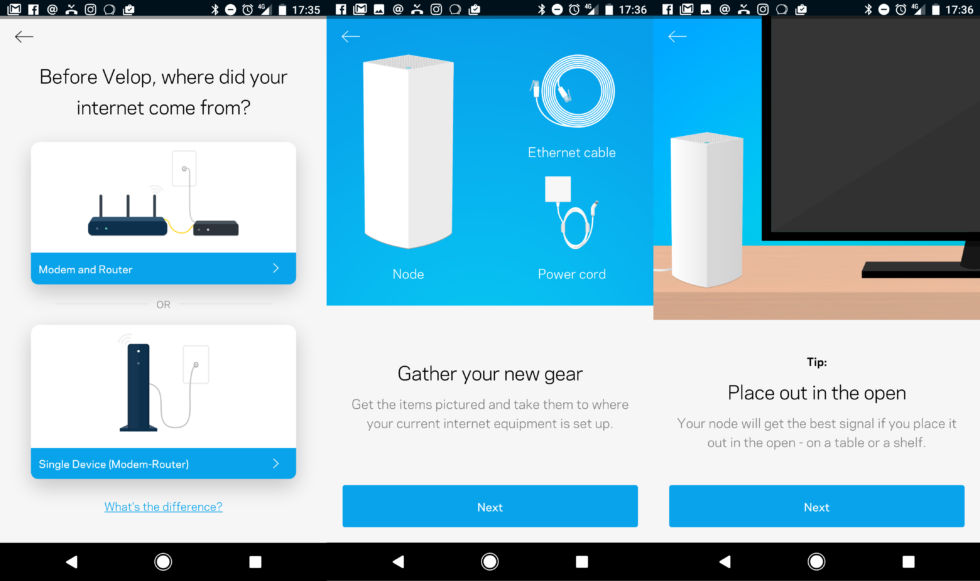
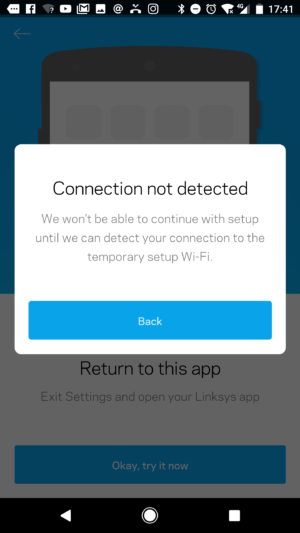
One of the primary roles of NAT is to make devices on a private network (i.e. your home or office) publicly accessible, even though they don't have a public IP address. At best, bouncing through two different routes introduces the dreaded "Double NAT" latency. At worst, it breaks functionality in apps and devices that depend on UPnP (Universal Plug and Play) port forwarding to reach the Internet. When a device connected to the Velop—which is in turn connected to the old router—attempts to set up a port forwarding via UPnP, it ends up being forwarded not to the Internet but to the old router.
Common apps like Skype can fail to work correctly without correct port forwarding, and complex NAT setups are notorious for breaking online gaming functionality in Xbox Live and PlayStation Network. Since there are so many different routers users could be using, it's not surprising that Linksys doesn't include any instructions on how to enable Bridge Mode or turn off Wi-Fi. But it does take the shine off Linksys' promise of an "easy setup," particularly for novices that may never have opened a router configuration page in their life.
Ploughing on through the setup process to create an SSID and Linksys account for cloud-based access to Velop—which takes the app an age to figure out whether Velop has an Internet connection and to apply an out-of-the-box firmware update—I encountered another problem. Part of the process involves disconnecting from the Velop via Bluetooth and then reconnecting to it via Wi-Fi using the credentials inconveniently printed on the bottom of the router.
Unfortunately, since at this stage the router does not have an Internet connection, Android continues to route data through its mobile data connection by default. This throws up a "connection not detected" message in the Linksys app, which I could only fix by manually disabling mobile data on my phone.
It's another sign that perhaps Linksys' software could have done with a wee bit more development time. After all, if you must forgo any sort of advanced Web-based interface in the spirit of keeping things simple, you'd be better be sure it works without issue.
reader comments
62