What's the Difference Between Printer Toner and Drum Unit?

Toner cartridges are a critical component of any laser printer, and the choice between an all-in-one, single-component cartridge and dual-component cartridges can significantly impact your printing experience. If you’re not familiar with the ins and outs of toner cartridges, you might not even know where to start. In this blog post, we'll explore the makeup of a toner cartridge, starting with the two parts that separate the two, the toner and the drum unit. Then we will dive into the differences between single-component and dual-component toner cartridges, and why HP's single-component cartridges are the superior choice..
Drum unit vs. Toner
Before we dive into the differences between single-component and dual-component cartridges, let's first get technical and understand the pieces that make up a toner cartridge. While you may think a toner cartridge is one solid unit, every one of them is made up of these two parts: the toner, and the drum unit.
What is printer toner?

The toner component, or “hopper” in every cartridge contains the fine, powdery substance that provides the color or pigmentation for printed text and images--essentially, the heart of any laser printing system. The quality of the toner, including the size and uniformity of the particles, significantly impacts print quality. Toner components also come with a waste toner container, which collects excess toner that isn't used in the printing process.
What is a printer drum unit?

The other component is the OPC, or Organic Photoconductor Drum, more commonly known as the imaging drum or drum unit.
The drum unit is a critical part of the toner cartridge that’s responsible for transferring toner onto the paper. The toner powder is negatively charged and is magnetically transferred onto the positively charged drum roller, which then creates the print on the paper that passes through the printer.
Both the toner and the drum unit work together to make quality prints, and that’s where the differences between single-component and dual-component cartridges come into play.
Understanding Single-Component and Dual-Component Toner Cartridges
Single Component (All-In-One) Toner Cartridges:
Single-component cartridges, like those offered by HP, consist of one self-contained unit that includes both the toner component and the drum unit working as a solid piece. These cartridges are known for their simplicity and ease of use, as there are fewer moving parts.
In an HP single-component cartridge, the drum unit and the toner component are oppositely charged so the toner powder does not have to touch the drum roller, helping to have less wear over time.
When replacing a single-component cartridge, you replace the entire unit and its critical components – both the drum unit and the toner, along with the toner’s critical components - the blades, the magnetic roller, and the waste toner. Single-component cartridges are an all-around simpler device and easier to replace.

Dual Component Toner Cartridges:
Dual component cartridges, on the other hand, separate the drum unit and toner. While dual-component cartridges can offer good print quality, they tend to be more complex, may require more maintenance, and must be purchased separately from some manufacturers.
Because of the separate components, a dual cartridge has two lifespans meaning the drum unit and the toner will have to be replaced separately. Because some dual-component drum rollers are not magnetic and will physically touch the toner cartridge to transfer an image onto paper, there is more wear over time, requiring you to replace the imaging drum and toner more frequently.
When you replace the drum only, you are not replacing the critical components of the toner cartridge. You keep your worn-down components, plus your waste toner. You order separate parts more frequently, just to keep your printer health in check.
What about when using MICR toner?
When it comes to printing checks, MICR toner is an important aspect to take into consideration. MICR, or Magnetic Ink Character Recognition, is a special type of ink or toner that is required by the ABA, ANSI and CPA to be used when printing the accounting and routing numbers on a check, better known as the MICR lines. MICR is magnetic but also contains iron oxide, which makes it more abrasive than standard toner.
So if you're printing checks, you need to make sure you are using a single-component cartridge with a magnetic drum roller that doesn’t touch the toner cartridge when printing. If not, the abrasiveness of the MICR toner will aid in wearing down your toner cartridge.
TROY and HP’s commitment to single-component cartridges
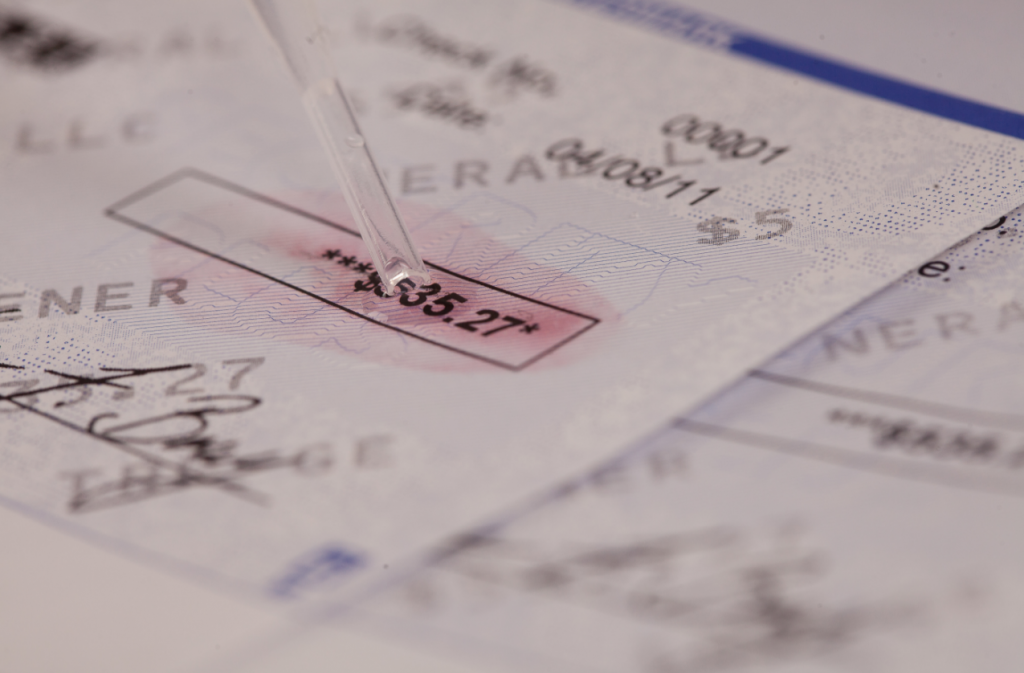
Through our partnership with HP, TROY only uses top-of-the-line OEM single-component cartridges that are compatible with TROY-enhanced HP MICR printers. As we’ve learned earlier, these toner cartridges require less maintenance and can be ordered as one unit rather than two separate parts. When purchased from TROY, these OEM cartridges are also filled with our patented product MICR Toner Secure, a high-adhesion MICR toner that releases a red dye if any chemical alteration is attempted on a check.
Choose the better option: All-in-one toner cartridges
When it comes to choosing between single component and dual-component toner cartridges, TROY and HP's single componentall-in-one cartridges are the superior choice, especially when it comes to MICR printing. The reliability, consistent print quality, and lower maintenance that come with using a cartridge that comes in one piece make them an excellent option for businesses and individuals alike. If you want a hassle-free and high-quality printing experience, trust HP's single-component toner cartridges to deliver the results you need. Make the switch today and experience the difference for yourself!