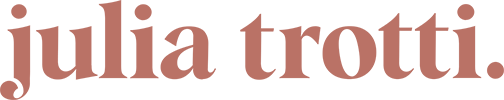In this beginner friendly Lightroom tutorial, I show you how to balance strong highlights and shadows to a portrait. This photo is from a portrait photoshoot with Kristina, here is a recent one we’ve shot together while we were in the Blue Mountains! The image I am working on was taken during blue hour, so the sky is almost overexposed and the foreground where my subject is looks very dark. I took the image like this on purpose during our photoshoot, so I could have enough file information in the shadows and highlights to recover them in post. I share with you my process of evening the tones of the image and then adding a stylistic look to your photo in Lightroom.
Alternatively, you could use lighting on location. However, I usually like to keep my shoots as simple as possible and prefer the look of natural light. With trickier shots like this, I sometimes rely on post processing to make the most out of my photo.
If you enjoyed this Lightroom tutorial, please subscribe to my YouTube channel! I upload new photography videos every single week.