Learn about Xara Web Designer MX Premium, a product that creates web sites with no HTML or JavaScript skills required.
Author: Geetesh Bajaj
Product/Version: PowerPoint
Introduction
Using Xara Web Designer MX Premium
Pricing and Support
Conclusion
Xara Web Designer MX Premium is a web design program that includes readymade webpage and website templates within the Designs gallery. Just pick any web design with individual web graphics, complete pages, or pre-built multi-page sites. Customize it as required. You can customize the web graphics too, or create your own vector graphics, import and edit photos, apply animated effects and animated transitions to the layers and page links on your website. In addition, you can create web-based slide-show style presentations, Flash animations, and text layouts. The Designs gallery also includes a collection of interactive chart and graph widgets, and e-commerce widgets such as one for Paypal. All these work great with no HTML or Javascript skills required.
All the sites created by Xara Web Designer MX Premium are W3C compliant, cross-browser compatible (IE 6+, Firefox, Safari, Chrome) and XHTML, CSS standards-based.
Xara Web Designer MX Premium is from Xara, a company based in Gaddesden Place, UK. Other than Web Designer MX Premium, Xara also creates other graphic software such as Xara Designer Pro 7, Xara Picture Editor, Xara Xtreme 5 Pro, Xara 3D Maker 7, etc. You can learn more about their products and download a trial version of Xara Web Designer MX Premium from their site.
My contact for this review was Nova Fisher. Thank you, Nova.
Download the installer, run the setup routine, and follow the instructions. When installed, follow these steps:
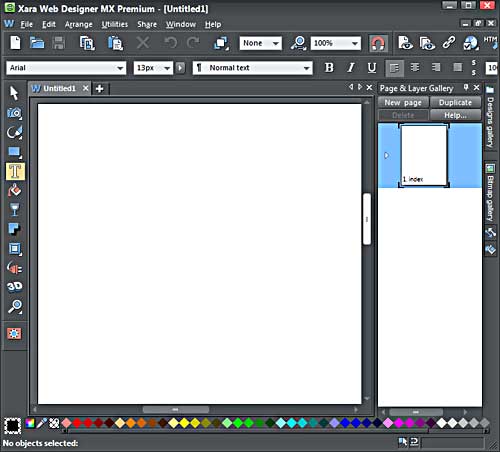
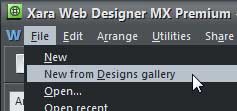
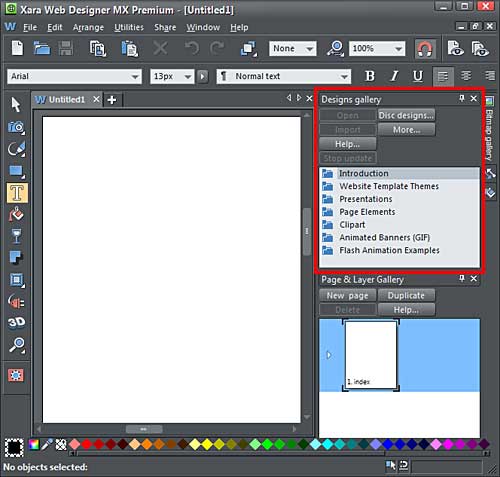


Xara Web Designer MX Premium costs USD 99.99.
Support is through e-mail, an online knowledge base, and FAQs. Extensive online tutorials including demo movies are available.
Xara Web Designer MX Premium is a program that someone with little or no web page design skills can use—yet it offers you more than basic capabilities. You can also use Xara Web Designer MX Premium to create online presentations that work without Flash. Thus, all these are iPad compatible too.
You May Also Like: How to Build Digital Signage Information Screens | Monaco Flags and Maps PowerPoint Templates




Microsoft and the Office logo are trademarks or registered trademarks of Microsoft Corporation in the United States and/or other countries.